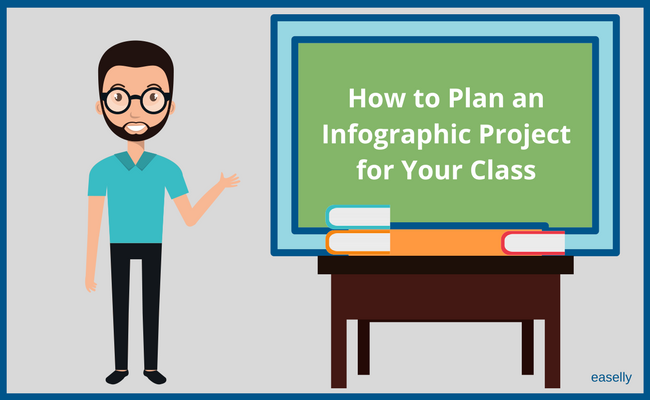Lesson plans are an important part of any teacher’s daily work.
Whether you plan your lessons months in advance or the night before, it’s important to keep them fun and fresh. Students respond to differentiation in lessons, and of course entertaining assignments and topics are always a hit!
A great way to ensure that students retain and reiterate information is to introduce tools like Easelly into your lessons. But if you’re new to Easelly – or infographics in general – your lesson plan might look a little like this:
Infographic planning tips in the classroom
If you’re hoping to develop a more in-depth plan and give your students clearer direction before you start an infographic project, we’re here to help.
Here are our tips for planning an infographic project for your class:
1. Play with the tool first.
Before using any new EdTech tool in the classroom, a teacher or educator should get familiar with the platform first. If you’re new to Easelly, play around with the tool by yourself first.
Scroll through the variety of infographic templates, play with the different features each design offers, and make sure you know how to save, download, share, etc. This way, you can walk your students through the tool quickly and easily, even though they’ll probably catch on without much help!
Here’s a short tutorial to finding and customizing templates in Easelly.
Pro Tip: It also helps to set up Easelly Groups with each of your students before you introduce them to the tool so there is no confusion about accounts or student emails.
You can contact Easelly support if you’d like to have alias emails set up to keep your students’ information private.
2. Choose a topic
If you’re an elementary school teacher who covers multiple subjects, you’ll need to decide which subject you’d like to teach with infographics.
If you only teach one subject, you’ll need to pick a unit or topic for which you can create an infographic lesson plan.
Don’t assume that topics like reading or history can’t be visualized; there are plenty of lessons that can incorporate infographics!
If you’re stuck trying to find a way to teach a specific topic with infographics, ask yourself:
- What data or numbers are involved with the specific unit you’re teaching?
- How do you want students to draw conclusions about a subject?
- Is there a path, journey or story of a specific person/place in history/character in a novel you want students to follow?
- How can students share their research, conclusions or questions on the topic?
Infographics don’t have to be all about numbers!
In fact, the different types of templates can help students share various interpretations of a topic.
Timeline infographic templates can help students visualize a history lesson. Watch the short video on timeline infographics below before you try it out with templates.
Meanwhile, a map infographic can help students visualize geography or historical events. Finally, a flowchart can help literature students track a storyline or think critically about themes.
Infographics can be used for every subject so get creative!
3. Create a lesson plan
Now it’s time to figure out how you’re going to introduce the infographic project to your students. Megan Schonhar recently spoke with Easelly about her own infographic lesson plans and had some great tips to share.
She recommends developing a plan that:
- Explains what infographics are and where they came from.
- Shows “mentor images” or examples of infographics you’d like students to use as inspiration.
- Discusses how to use of templates, colors, fonts, images, etc. to create a visual message (not a text-heavy one).
- Incorporates “workshop” or play time for students to familiarize themselves with Easelly.
- Addresses individual students needs or questions about:
- Design elements
- Research standards
- Rubric or project requirements
- The topic/subject itself
- Clearly outlines your expectations for the project, such as:
- The use of objects or icons that reflect ideas or concepts
- Logical flow and organization
- Must-haves (i.e. sections, name/date, research citations, etc.)
- Creativity and design
- Includes due dates, workdays, and buffer time for students who need extra support
From there, you should have an infographic project outline that you can use in your classroom.
4. Have fun!
The best part about using infographics for student projects is seeing the different ways they choose to interpret and visualize information.
While you can give them the parameters for their infographics, it will be up to them to decide the correct objects, fonts, colors and even templates to share their information.
If you’ve created an infographic project with your class, we’d love to hear how you did it. Follow us on Twitter @easel_ly to share your experiences!
Recommended resources:
- Easelly’s Free Infographic Activity Book for Students
- How to Customize Infographic Templates in Easelly (video tutorial)
- How to Pick the Right Color Scheme for Infographics (video tutorial)
- 10 Easelly Shortcuts to Help You Make Infographics in Minutes
- 10 Types of Infographics with Examples and When to Use Them
*Editor’s Note: This post was originally published on December 29, 2017 and updated on June 11, 2020 for accuracy and comprehensiveness.