In the last post we introduced you to “Groups” and how to go about creating a group and adding new users. In this post we want to take you through how you can join a group.
There are two ways to join a group
- Give a user a direct link
- Ask the user to manually enter a Group ID
Give a user a direct link: When you select the Groups menu you should see a list of the groups you’ve created before, like below.
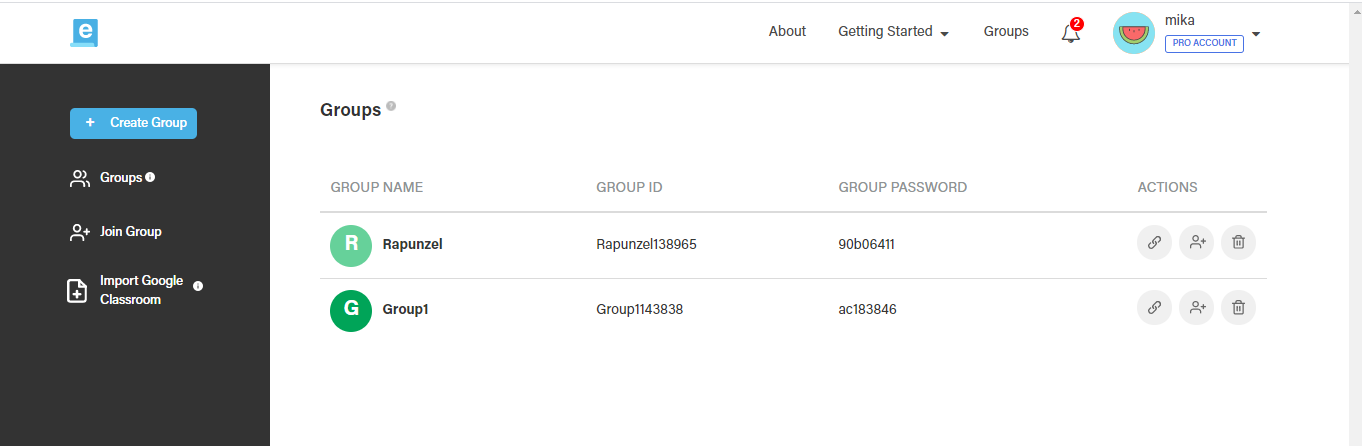
Grab the link by clicking the chain symbol and send it to members that you’d like to add to that group. Once a user clicks the link they will be able to see all the visuals created by the group.
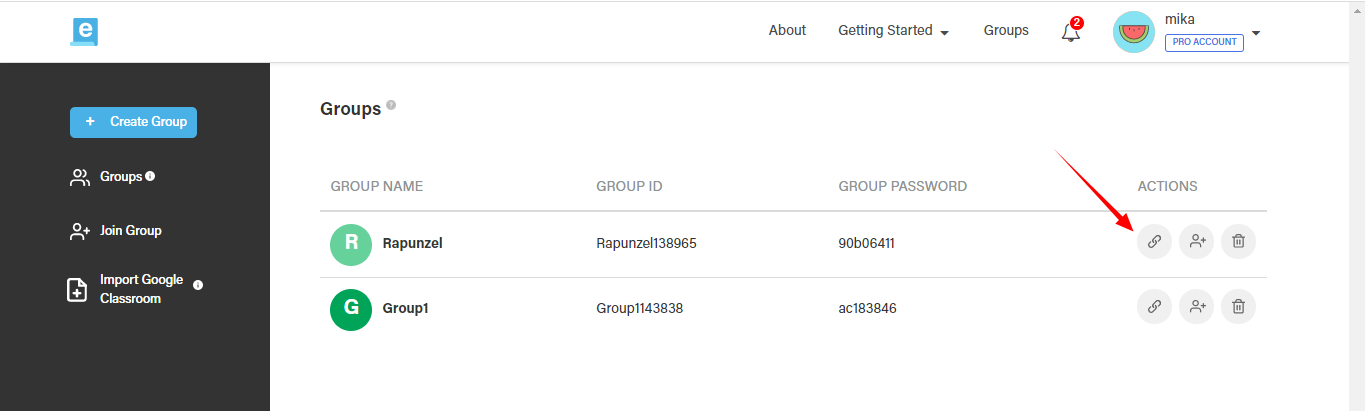
Manually enter a Group ID If users don’t have an email address or want to join manually, select “Join Group” – You should see the form below.
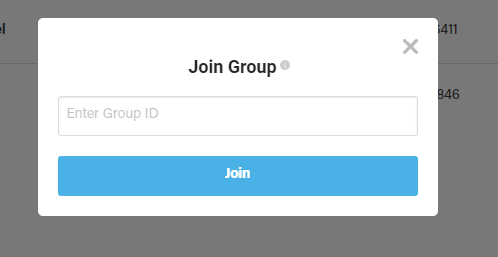
Enter a Group ID and select “Join“, go back to “Groups” and you should now see that you’ve joined a new group.
Take a look at this post to Create an Infographic Group.