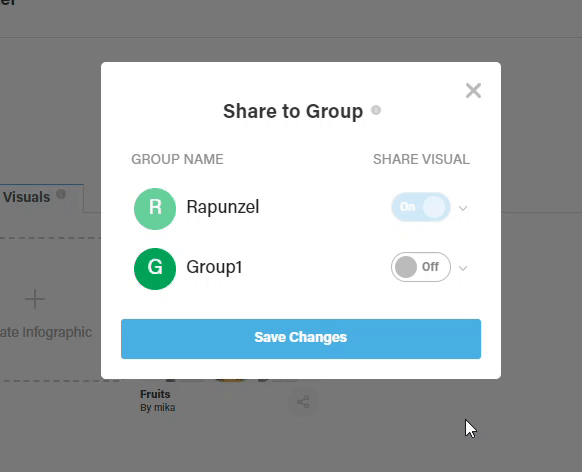Here’s a quick guide on how to choose who among the members of your group can view a specific infographic.
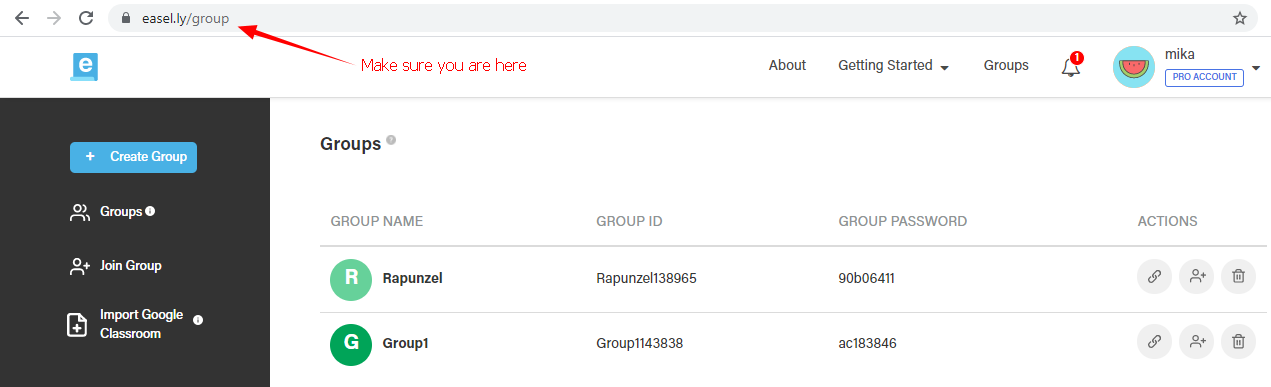
Select one of your groups and click on the symbol below for one of your infographics.
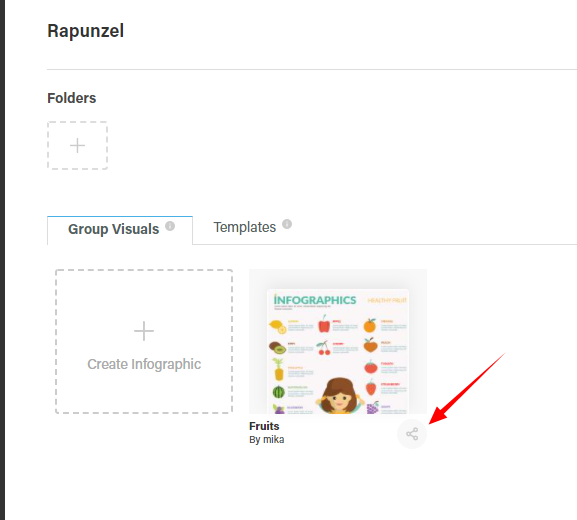
Click on the down arrow for the group you have selected and choose from the following options:
None – member won’t have access
View – member can only view
Edit – member can view and edit