PDF won’t download? We have a fix for that!
Here’s a few solutions that to a few of the problems:
1. Make sure you’re on the Pro Account – Go to this page https://www.easel.ly/myaccount and then you should be able to tell if you’re on the pro plan or not.
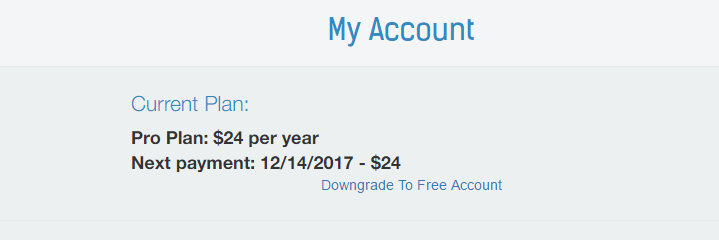
2. You’ve got maybe an adblocker installed? If this is the case please add Easel.ly to the adblocker whitelist.
Here’s a quick video from Adblocker on how to do this:
https://www.youtube.com/watch?v=BJaR4SMShhE
3. The last method to get a PDF download to work is to reset Chrome
Here’s how you can reset Chrome and it will will flush out any problems you may have.
https://support.google.com/chrome/answer/3296214?hl=en
4. If you still can’t get the Download working, please try another Browser, Chrome gives the best Easel.ly experience followed then by FireFox, Safari, IE.
Please let us know if you still can’t get it to work and we will do our best to help you out: support@easel.ly