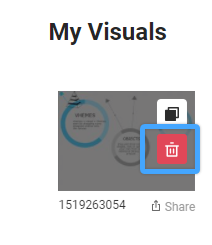Here’s a really quick method for you to delete your infographic:
Step 1: Make sure you are logged in and on the home page of Easel.ly
Step 2: Simply move your mouse over the infographic you want to delete.
Step 3: Now notice the trash symbol , hit the trash symbol to delete your infographic.