Changing a background in Easel.ly is a simple drag and drop operation.
Step 1: Select background
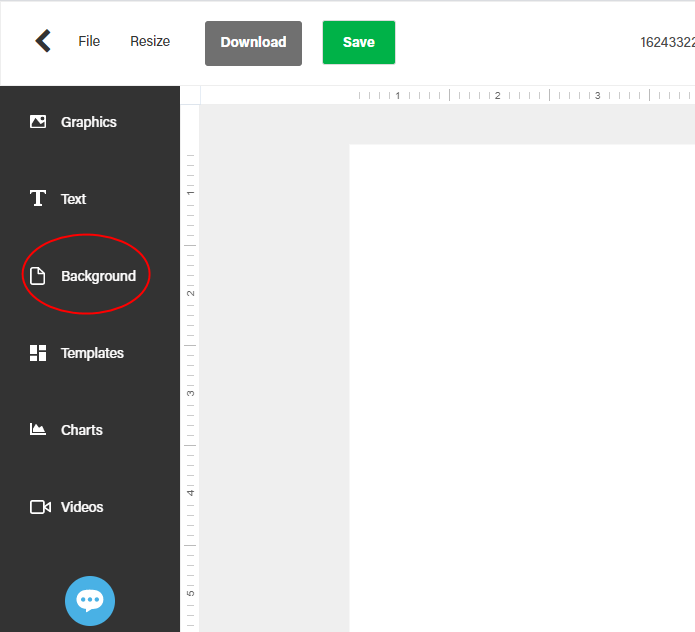
Step 2: Click the background that you like from the menu.
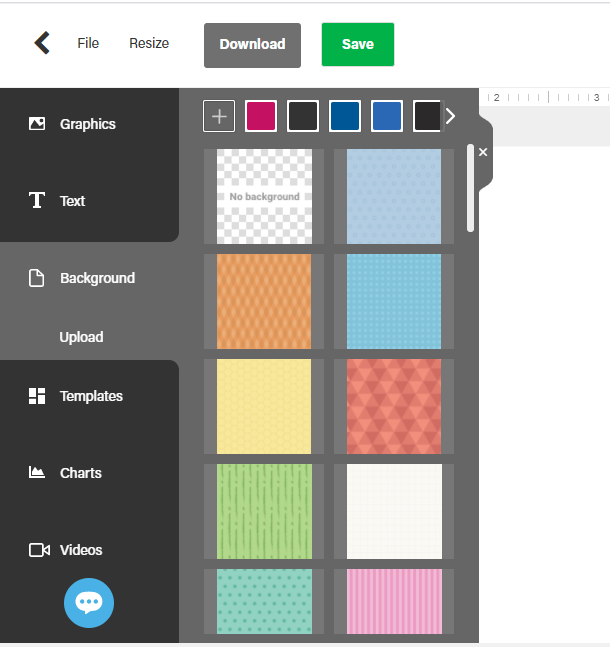
And you’re done!
Note: We do offer more backgrounds that you can pick from but you do need to be on the pro account in order to be able to do this.