Sometimes it can be a little difficult to figure out how to change from portrait to landscape mode. This article will hopefully make it a little clearer for you
Step 1: Open the designer and select the “Resize” button.
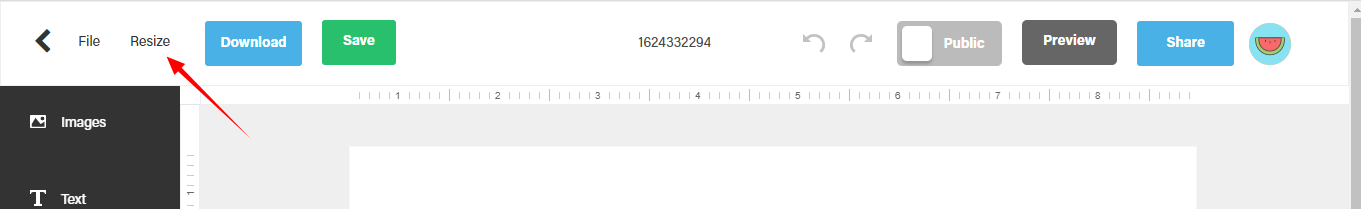
Step 2: Now notice “Orientation” in the selection.
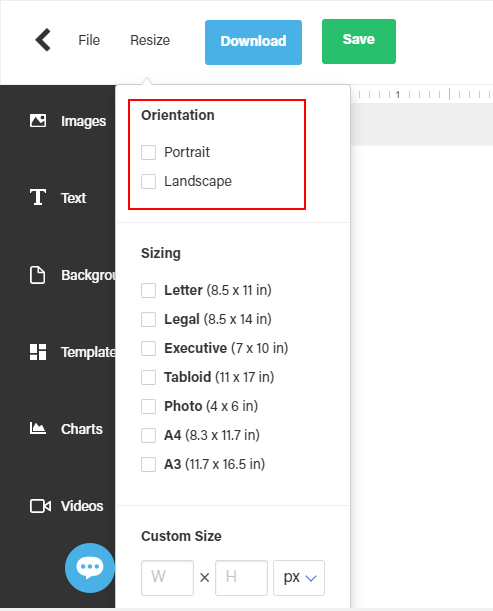
Step 3: Next select the position you want to apply to your canvas.