In the video below we go through how to review and send customer feedback back to an Easelly designer.
Step 1: Open your design for review
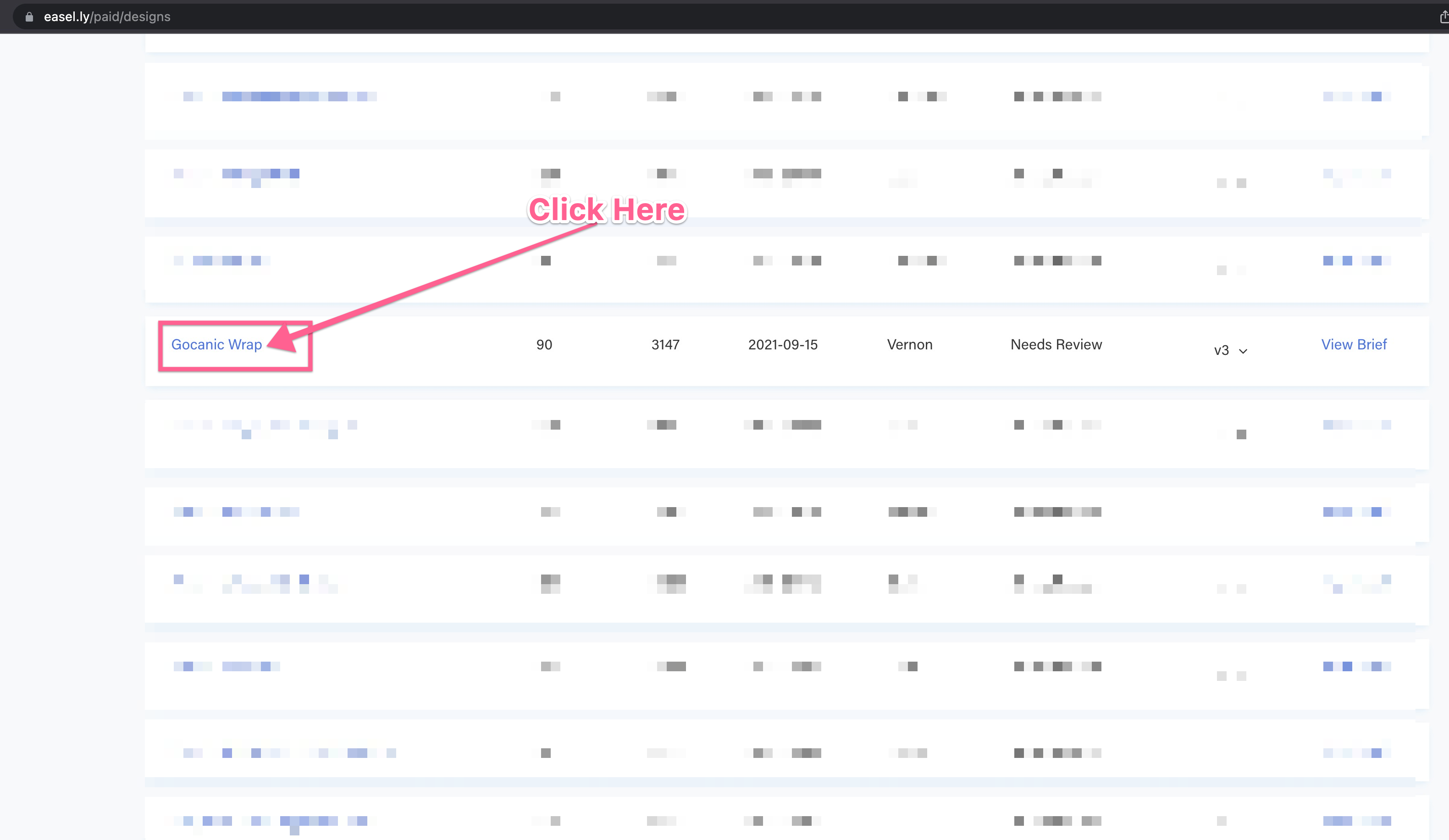
Step 2: Draw a small box around any edits that you would like to make to your design.
Step 3: The steps below will allow you to download your work.
