In this article we are going to outline how you can go about having more than one person working on an infographic at the same time, people refer to this as collaborative or real-time editing.
Step 1: Open your infographic and select “Share” menu item at the top.
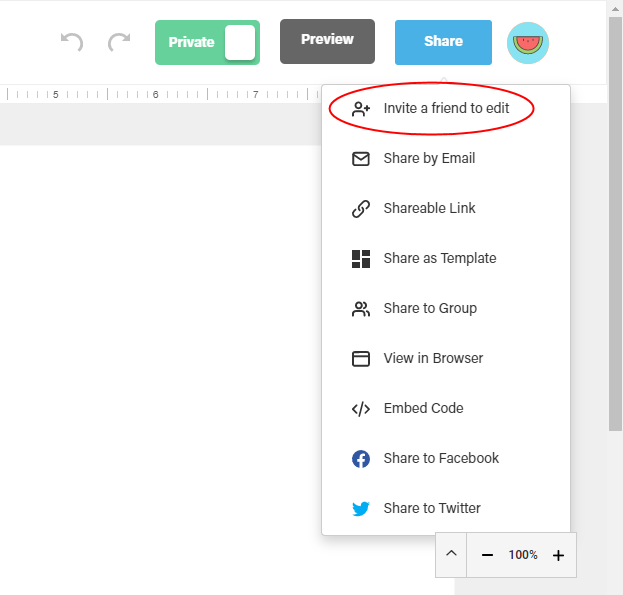
Step 2: Next select “Invite a friend to edit
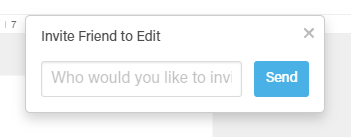
Step 4: Enter the email address of the person you’d like to start editing with.
The person who you just sent the email to, will receive the email below.
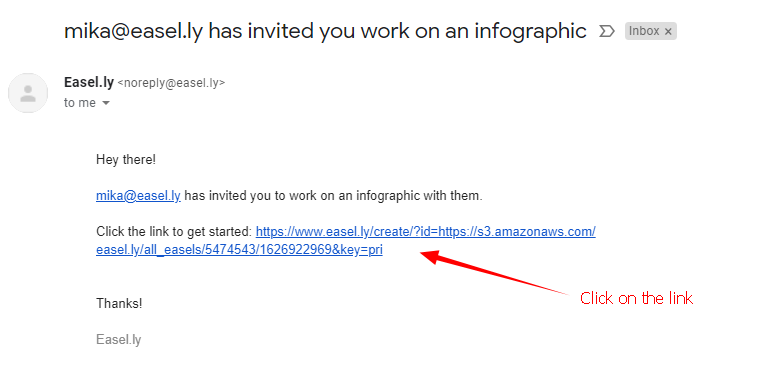
Step 5: Click the link, you’re automatically now editing the document. Note: You might need to log into your account first.
Let us know if you need anything else in the comments!