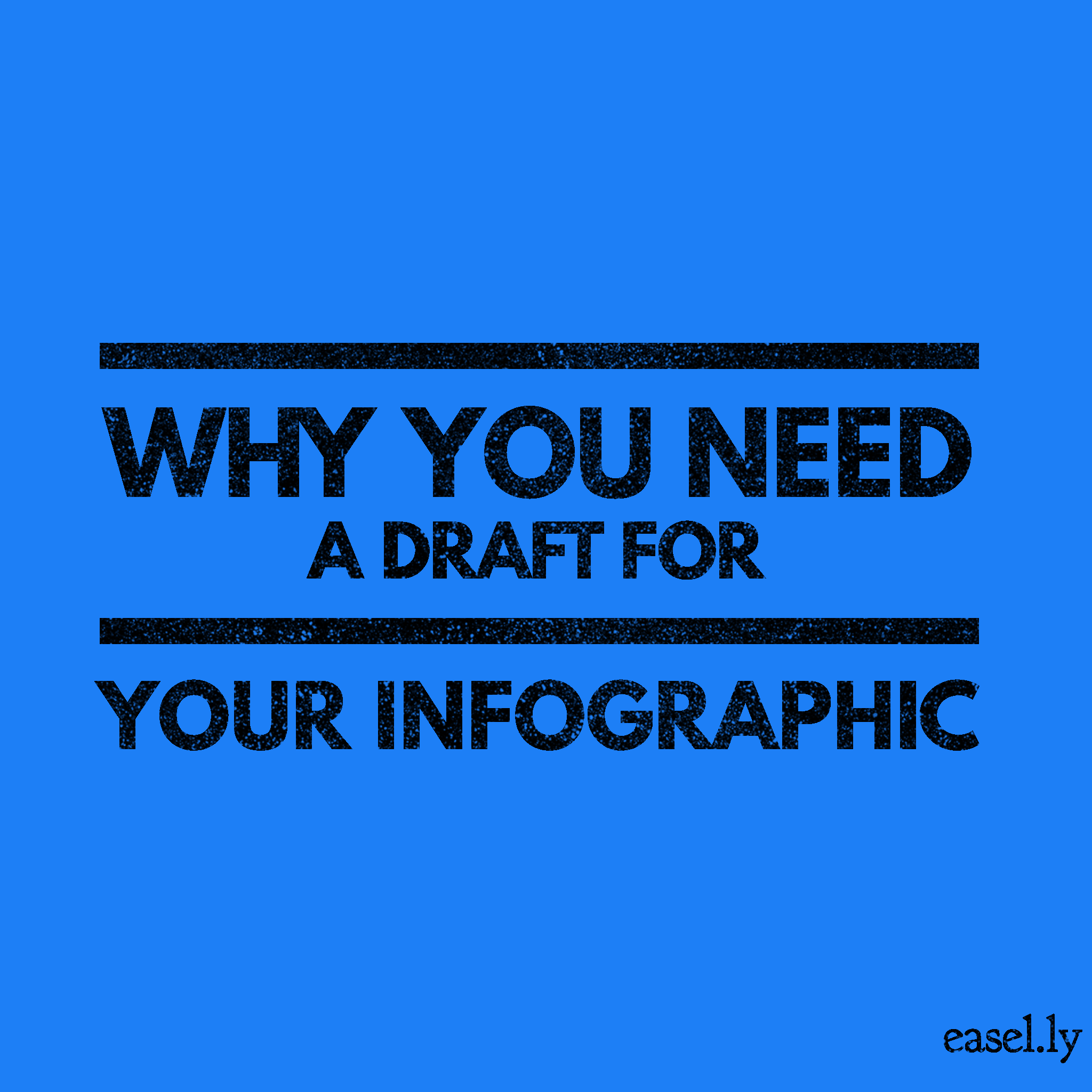How often have you opened Easelly’s infographic maker tool with the intention of finding the perfect template to jog your ideas? Or how long have you stared at the template trying to figure out what you’re going to do?
To save time and sanity, you NEED to create a rough draft before you start creating.
Why you need a rough draft of your infographic
We aren’t saying you need to add an additional step to the process, though. Don’t just create an intricate “rough draft” graphic to then recreate it for a “final draft” that looks only slightly more amazing. What we are saying is that you need to plan and organize to know what you’re trying to do with your infographic before you start creating it.
Doing it will:
- Ensure your content has an impact
- Save you tons of time
- Generate a beautifully-designed infographic
Would you rather throw together an infographic willy-nilly or would you like to have a beautiful, organized, and concise infographic? We think you know the answer…
How to Draft Your Infographic
The three most common “drafts” we see are:
- Handwritten
- Blank template drafts
- Using blog headings as outlines
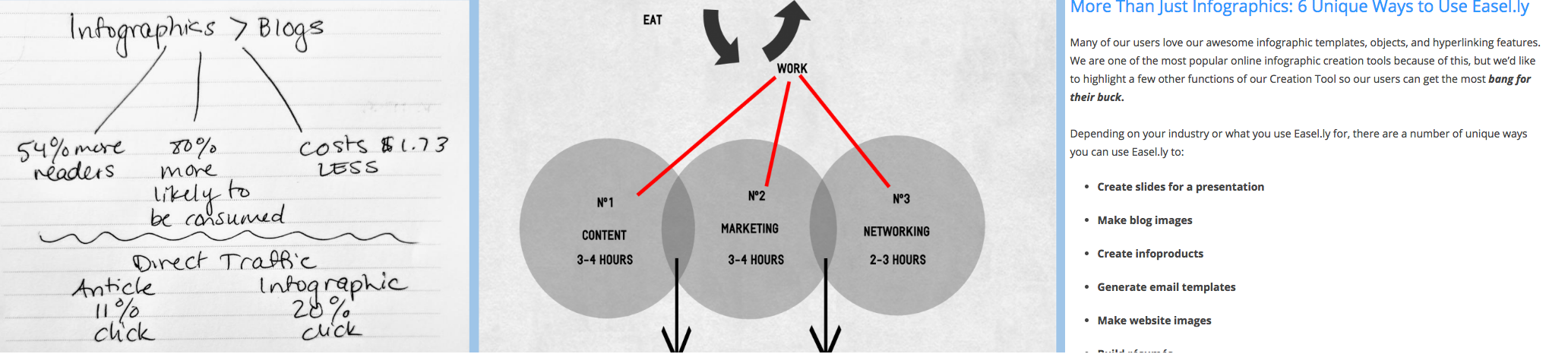
It’s really that simple! It doesn’t have to look pretty and it doesn’t have to be colorful. But by checking for a general structure in your “mind mapping” draft, you can:
- Choose a better template
- Pick icons that actually represent information
- See what information you are missing
- Research other infographics with similar topics or structures
Now, all you need is to make your infographic. If you’re really on a time crunch, we highly recommend checking out one of our favorite webinars, “10 Ways to Crank Up Your Infographic Productivity and Design.”
In this webinar recording, Dinah shares tips for finding infographic templates that fit your ideas, locating objects and icons quickly, and even expediting the formatting and design process!
To get started making an infographic that totally rocks, all you need is a quick n’ dirty draft and the right templates, icons, and fonts to share your message visually.
Do you have a draft process for infographic content in your online business? Do you have your students create drafts before they use Easelly in the classrom? We want to know! Share your process with us, you might be featured on our next blog.