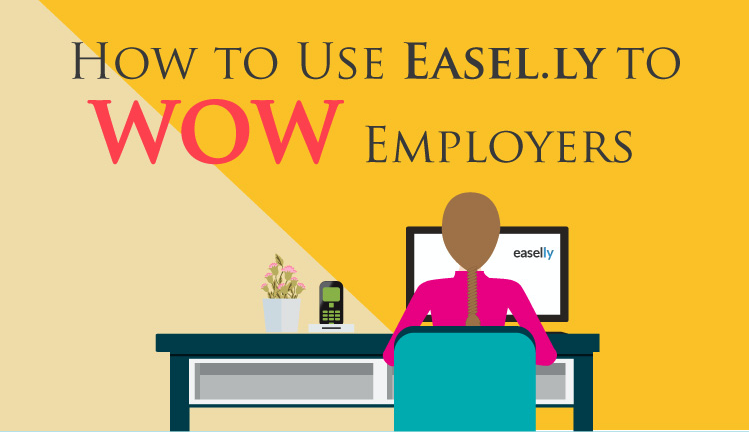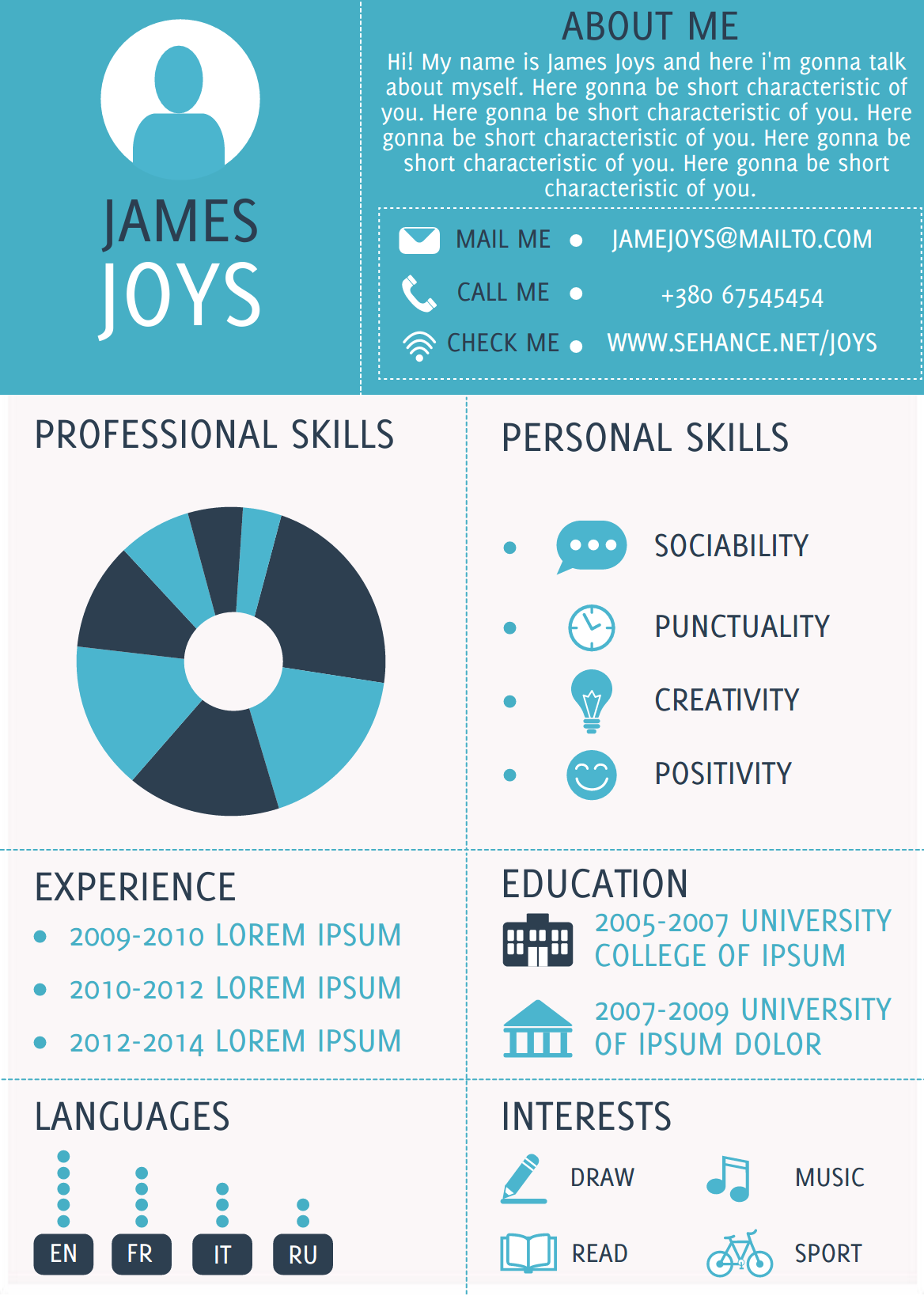Finding a job is a tough task. When you find one job opening, you can be sure there are a handful of other applicants to compete with.
You’ll need to stand out and shine your brightest. Blow away your potential employer and your competition with amazing resume templates in just five steps!
How to use infographic resumes to impress employers
Step 1: Organize your resume details.
All of Easel.ly’s resume templates have sections for contact information, skills, education, etc.
Gather this information, just like you would for a regular resume. Insert them into the resume templates in the designated areas.
And, if you decide to “Start Fresh,” you’ll need to create these sections yourself. You can use our templates for inspiration.
Step 2: Ditch the bullet point layout.
The beautiful thing about infographic resumes is you can create whatever design you want.
Try a timeline, boxed segments, or whatever best reflects the message you want to send. Just make sure it’s logical and that anyone can follow it.
Here’s a good example:
Step 3: Use icons to highlight the most important points.
When using the Easelly tool, you can search for icons of maps, calculators, textbooks, computers, or anything else related to your education and/or experience.
Avoid too many icons, though, as this will make it hard for people to focus on the important info – what qualifies you for the gig.
Step 4: Don’t go overboard.
The key is to keep enough blank space so that your infographic resume reads as easily as a written one.
Make sure you also use only 2-3 colors that coordinate. Using more will distract the interviewer and possibly leave a bad impression.
Also, keep a distinct “flow” to your infographic resume templates. This way, the interviewer knows which box/area to read next.
And just like a regular resume, keep it to ONE page or less.
Step 5: Proofread and review.
Proofread, proofread, proofread.
Share your Easelly link or download the image as a PDF. Ask friends, previous employers, or family members to proofread it for you. Don’t send it out until you know it’s good to go.
Once you’re ready to apply for jobs, you can attach your infographic resume in the application area as a PDF. You can also email it as a PDF attachment directly to potential employers.
With colorful, well-designed infographic resume templates, you will stand out in a pile of boring, white paper. You’ll also set yourself up for career success.
Happy job hunting!
If you’re not confident yet in creating your own infographic resume, our pro infographic design team would be happy to help too.