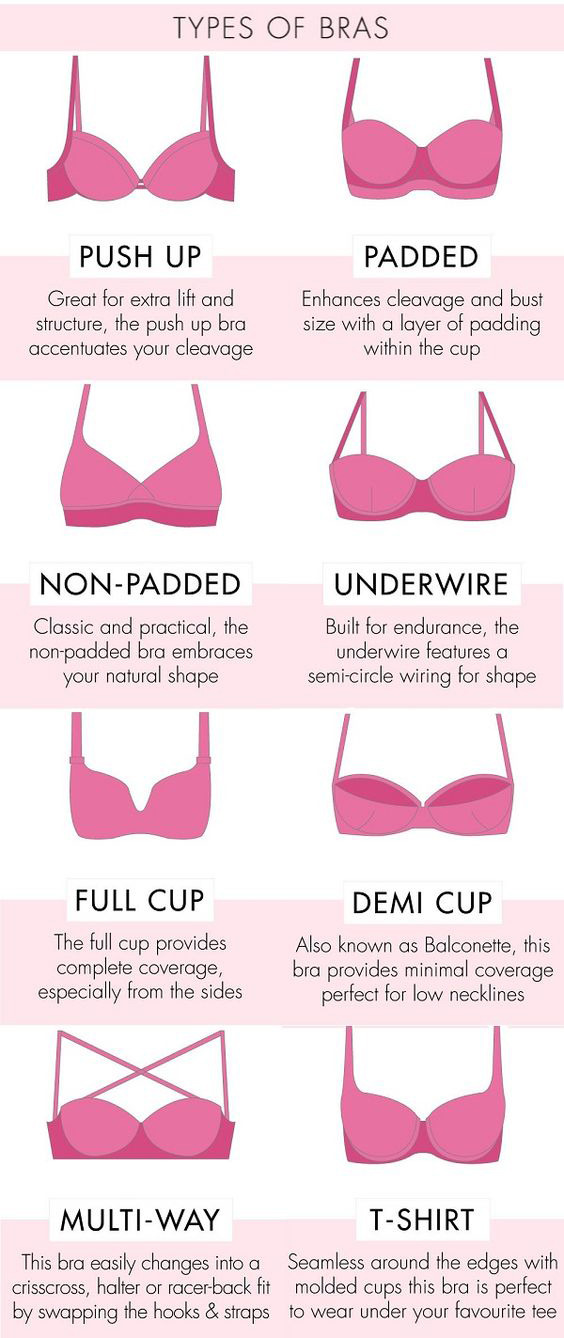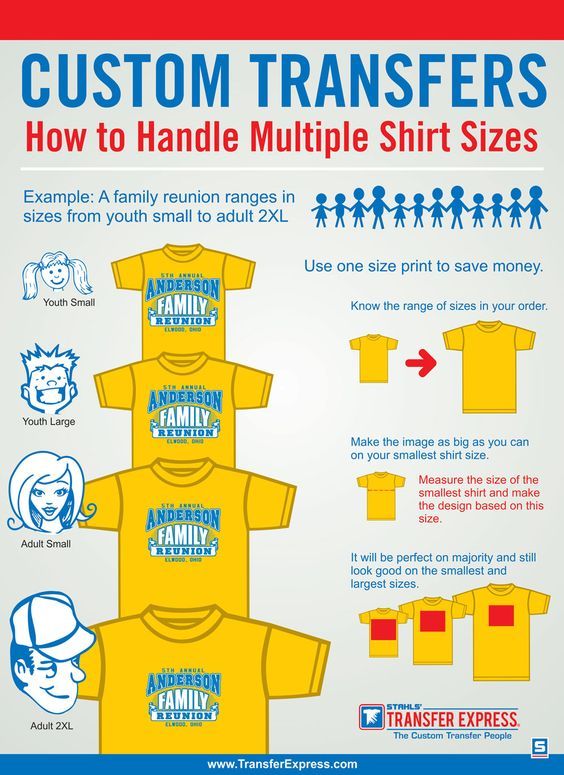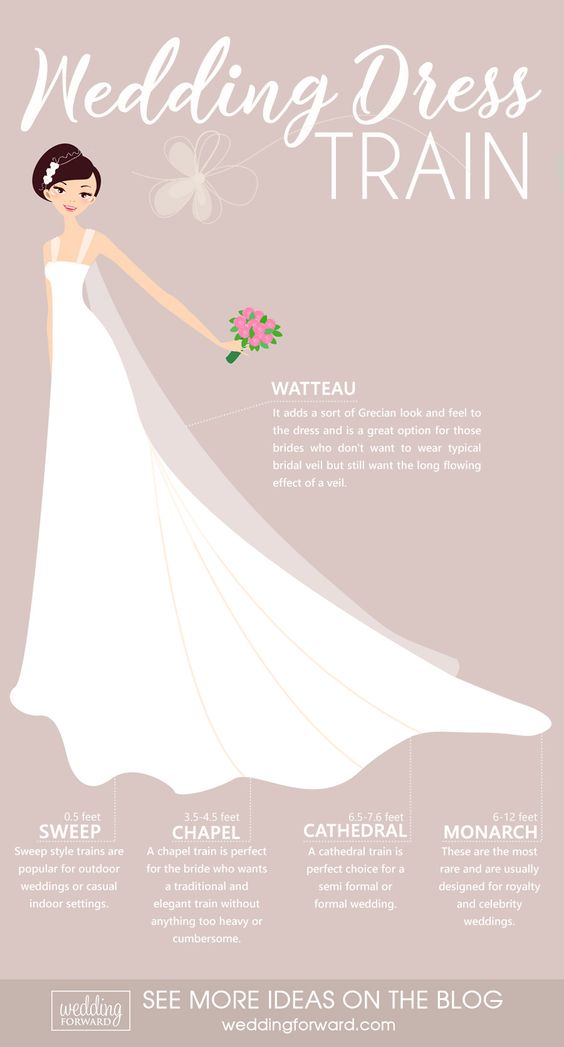More and more businesses are realizing the value in visual storytelling, especially when trying to launch a new product or service.
However, many business owners and marketers struggle when deciding on the image or visual to create.
Sure, you can take photos of your products, but it won’t always clearly convey your intended message. On the other hand, writing up a lengthy description might also bore your audience.
So what’s a business owner or marketer to do?
Communicate product value through visual content
With infographics, you get the best of both worlds — information and graphics! This way, you can show people what your product looks like and tell them how it works.
In this blog post, we’re going to share must-do product promotion efforts that will help you start your visual storytelling on the right foot.
Part 1: Highlight Your Product Hierarchy
According to online job board Cleverism, product hierarchy is the classification of a product into its essential components. It also includes the underlying problems and needs that your product wants to address.
Product hierarchy is better understood by looking at your business as a whole as opposed to putting the spotlight on one particular product.
You can highlight product hierarchy in your business through the following:
- Promote a free product as a lead magnet for future paid products.
- Highlight products with tiered pricing and start with the base price first.
- Illustrate the differences between different models or variations of your products. The infographic about different sweater types for men below is a good example.
Quick tips when highlighting product hierarchy in an infographic
- Boil down what you want to say about each product to 2 or 3 points.
- Try to think of icons or objects that could replace your texts!
- Start with small chunks of information about your products, then ask yourself, “How can I make this small chunk of information visual?”
- Keep it simple. Don’t overload an infographic with all of your products if you have a lot!
- Don’t feel like you need to create a page-long infographic every time you’re about to make one.
- You can create different infographics for different (or sets of) products. You can break your infographics up into a series based on audience, price sets, or types of products.
Part 2: Emphasize Your Product Strengths
One of the best ways to attract leads with visuals is to persuade people that your product is better than your competition, or that one of your products is a better fit for a specific buyer.
A few ways to do this include the following:
Compare similar products for the buyer in “research mode”
Explain how your product or service benefits clients and customers
Share how a section or category of your product or service works
Illustrate the creation process of one of your products or timeline of one of your services
Put the spotlight on a single product or service
Quick tips when highlighting product strengths in an infographic
- Use your actual product photos if it fits your infographic’s theme or aesthetics. With Easelly, you can upload your images!
- Don’t forget to add a call-to-action in your infographic. An effective infographic has a call-to-action statement — from asking readers to share the infographic on their social media profiles to getting in touch with you if they have more questions about your product.
- Start with an infographic outline. It doesn’t have to look pretty, but it helps narrow down what you want to say.
Ready to make your product infographic?
Ready to get started with your infographic project to communicate product value?
You can either go the DIY route or ask our design service team to make one for you. Either way, we’re here to help!
Additional resources to help you make infographics for business
- 3 Visual Storytelling Ideas to Step Up Your Small Business Marketing Game
- 5 Creative Ways to Differentiate Your Small Business and Rise Above the Competition
- 5 Image SEO Tips for Small Businesses and Startups
*Editor’s Note: This blog post was updated on April 29, 2019 for accuracy and comprehensiveness. It was originally published on October 27, 2017.