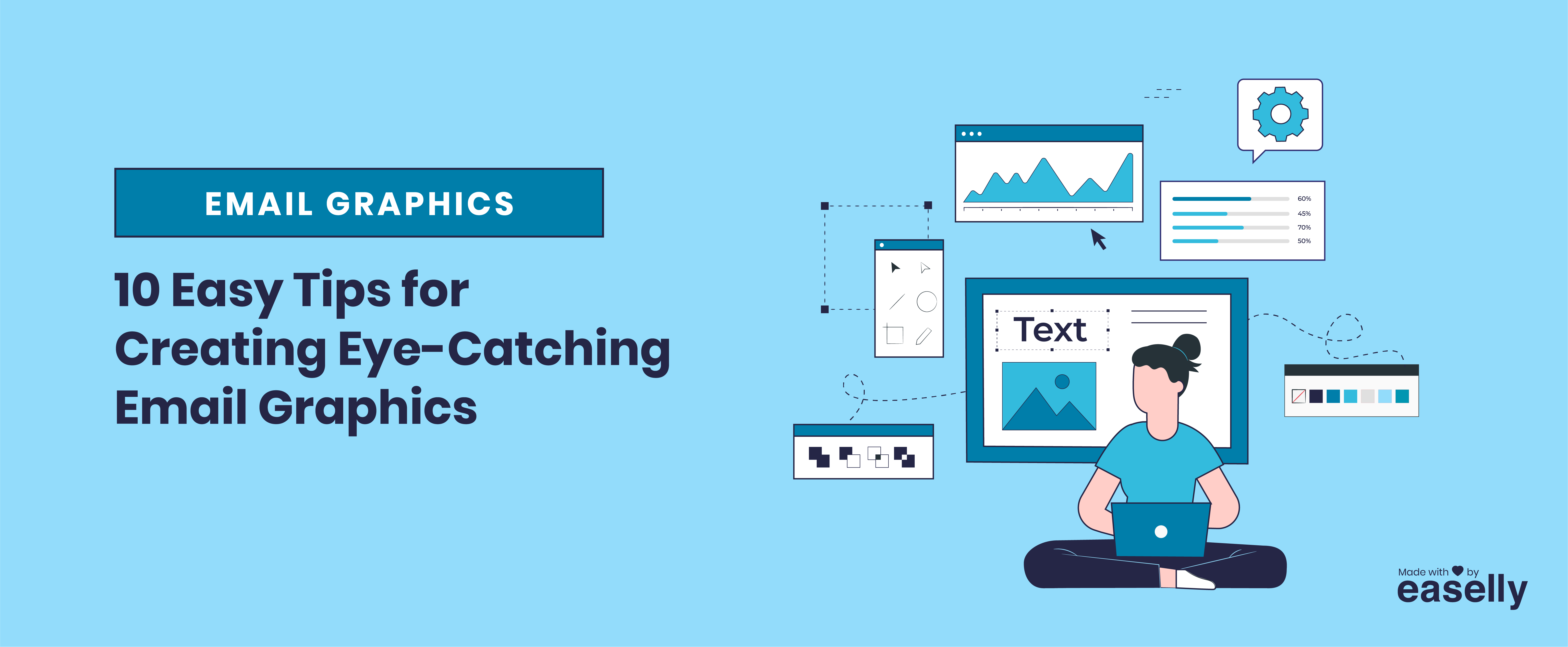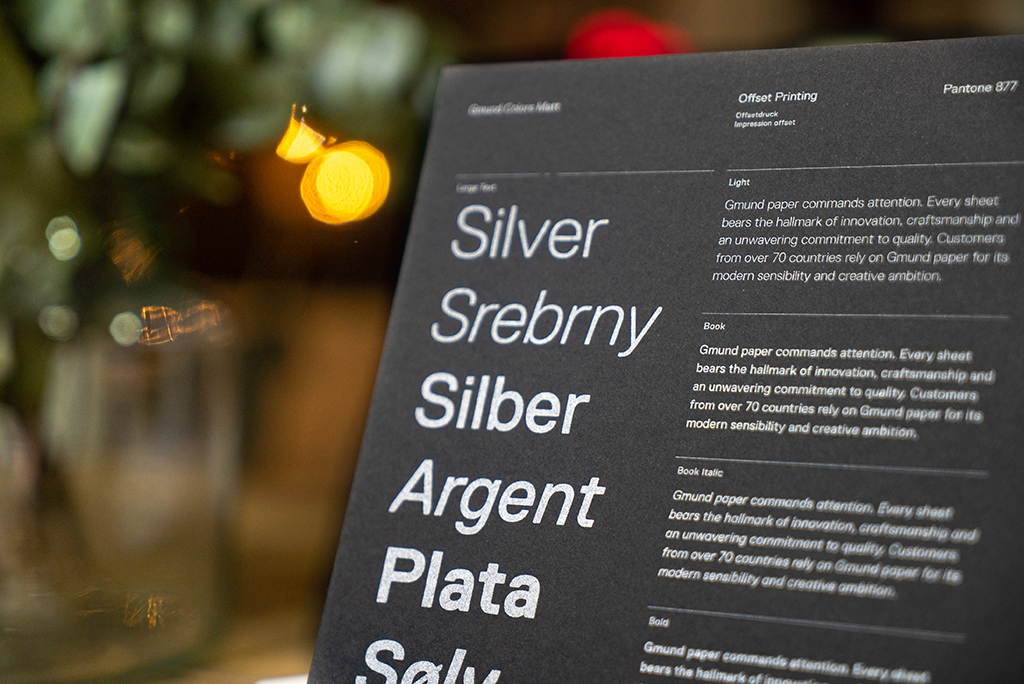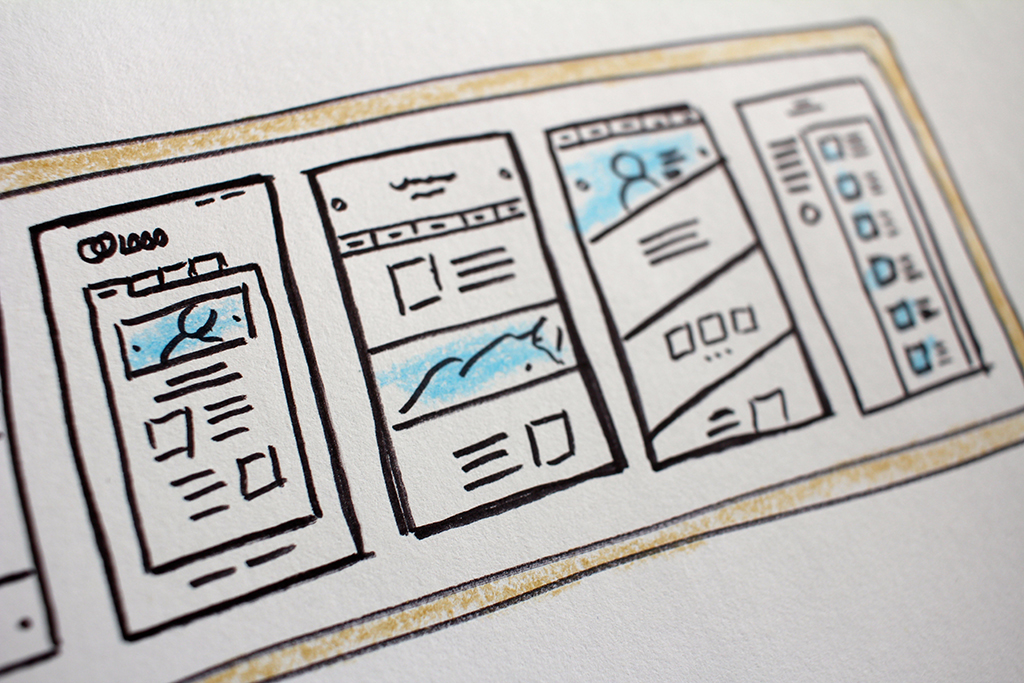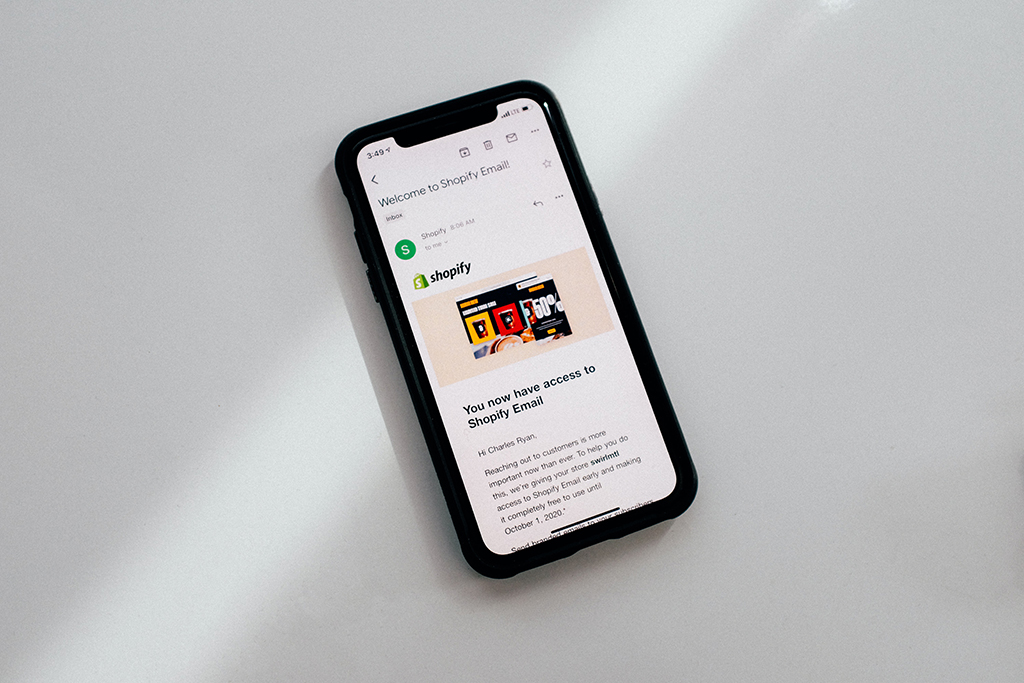You know that awesome feeling you get when you open your email and see an eye-catching graphic? Yeah, we want your email subscribers to have that feeling, too! That’s why in this post, we’ll show you some easy tips for creating email graphics that will help your message stand out from the crowd. So fire up those design programs, and let’s get started!
Why Good Designs are Essential in Email Marketing
Picture this: you’re scrolling through your email inbox, and you see a beautifully designed graphic that immediately catches your eye. As you read through the email, you’re impressed by the high-quality content and engaging illustrations, and you end up clicking through to learn more.
That’s how powerful graphics are. In fact, Snov.io reports that emails with visuals had a greater open rate (27%) and click-through rate (4.5%) than text-only emails (20% and 3%). This is because email graphics can grab the reader’s attention and help them quickly understand what your email is about.
So the next time you’re designing an email, think about how you can incorporate images, infographics, and other visuals to make your message more engaging. After all, even the best copy will fall flat if it’s not paired with eye-catching email graphics.
How To Design and Create Email Graphics that Wow
Now that we’ve established their importance, let’s take a look at some tips for creating email graphics that really pop.
1. Use high-quality images
Quality is always the key. That’s why you should always use high-resolution images that are at least 800px wide. This will ensure that your email looks sharp on both desktop and mobile devices. In addition, avoid using stock photos that look staged or fake.
Remember, Hubspot says two-thirds of people said they prefer emails that are predominantly photos. So if you see images of poor quality, it will also likely reflect poorly on your brand.
💡 Tip: If you’re not comfortable creating your own email graphics, you can always outsource the task to a professional email designer.
2. Design for email first
Many designers start by creating email graphics on a desktop design program like Photoshop or Illustrator. But this isn’t always the best approach. Email clients can render images differently, which can distort your graphics.
Therefore, start by designing in an email-friendly program like Canva or Mailchimp. These programs will help you create illustrations that will look great no matter where your email is opened.
💡 Tip: Research the best practices for email design to ensure that your email looks great on all platforms.
3. Stick to a simple color palette
Stick to a simple color palette that complements your brand hues as a rule of thumb. But see to it to use no more than three shades in your email graphics. And if you’re not sure what colors to use, you can always consult a color wheel.
It’s also wise to consider color psychology– just ensure to choose colors for your graphics that fit your brand and reflect your message. For instance, you can select blue to establish trustworthiness and stability or green to symbolize growth and prosperity.
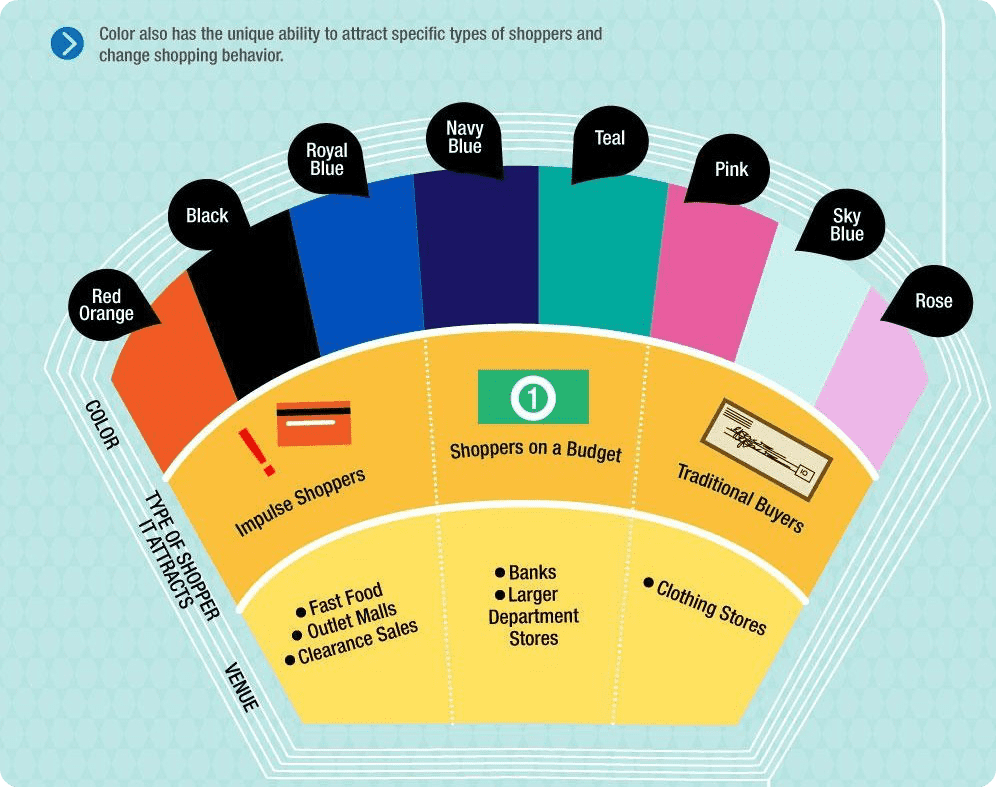
💡 Tip: Test out different email graphics on various email clients to determine what colors work best with each email platform.
4. Use typography for visual interest
Another great way to add visual interest is by using different fonts and sizes. But be sure not to go overboard – use no more than two or three fonts in an email graphic.
And when it comes to font size, make sure the text is large enough to be legible on various devices. You may also want to play around with white space, text alignment, and other design elements to create visually appealing email graphics.
💡 Tip: When in doubt, use Sans Sérif fonts like Arial and Verdana, as these are most email-friendly.
5. Experiment with different layouts
No singular layout is guaranteed to work for all email graphics, so you must test different formatting and design elements. For example, try placing text over images or using icons or illustrations as dividers between text sections.
Keep in mind: 81% view their email on their smartphones, 74% on their laptop/computer, 21% on their tablet, and 2% on their smartwatch. Therefore, it’s crucial that you experiment with email graphics and design to create messages that look great on any device.
💡 Tip: Use email A/B testing tools to test different representations and layouts on your target audience’s devices.
6. Keep your text brief and to the point
You have roughly eight seconds to engage your reader, so keep your email graphics simple and include only the most essential information. This means you should use short, concise language and avoid long chunks of text.
Additionally, use short email subject lines that immediately grab the reader’s attention and clearly state your message. 47% of consumers open emails just on the subject line, and 69% report emails as spam based solely on the subject line, so it’s important to make a good first impression.
💡 Tip: Use strong verbs and active voice to get your point across quickly and effectively.
7. Use icons and other graphics to add extra information
Graphics and icons include dynamic content, videos, carousels, GIFS, and static images. Since 80% of readers only scan emails, you can use them to convey important information quickly. For instance, you can use an email graphic to highlight a special offer or use an icon to denote a new product.
Another way to add email graphics is to use email signatures. This is a great way to include your logo, social media icons, and other information that you want to be easily accessible to your readers.
💡 Tip: Use illustrations sparingly because too many can deter readers from engaging with your message.
8. Mind your format
Your graphics and icons are useless if readers can’t see them. That’s why it’s essential to format them properly before sending them out. Thus, stick to PNG, JPEG, and GIFs for the best results.
PNG
PNGs are best used for email graphics with transparency, like logos. They’re also a good choice for illustrations with large areas of solid color, such as banners. But since they’re lossless, they can result in large file sizes.
JPEG
JPEGs are ideal for email graphics with a lot of detail, like photos. They’re also suitable because they quickly load due to their compressed file size and low quality.
GIF
GIFs are perfect for email graphics with animation, like carousels or videos. And though they’re in a constant loop, they decompress quickly, making them ideal for email graphics.
💡 Tip: Don’t use illustrations that are larger than 1MB to avoid email server issues.
9. Use a call-to-action (CTA)
Every email graphic should have a clear call-to-action (CTA), such as “Buy Now,” “Sign Up,” or “Learn More.” Likewise, your CTA should be easily visible and stand out from the other email graphics, so make sure it’s clickable on all devices.
Be sure to also use persuasive language. For instance, instead of saying “Buy Now,” you could say “Get Yours Before They’re Gone.” Or play around with different CTA button colors to see which ones result in the most clicks.
💡 Tip: Use email tracking tools to see which CTAs get the most clicks.
10. Test, test, test!
Last but not least, always test your email graphics before sending them out to your entire list. This way, you can catch any errors and make sure everything looks the way you want.
There are a few different ways to go about this. For example, you can use an email preview tool to see how your email will look on different devices. Or, you can send a test email to yourself and a few trusted friends or colleagues.
💡 Tip: Use email analytics to track your email open and click-through rates and see what’s working and what needs improvement.
Final Words
Email graphics are a great way to add visual interest to your email marketing campaigns and increase engagement. Just be sure to follow these tips to create some that are both eye-catching and effective. But when in doubt, don’t hesitate to ask for help from a professional graphics design agency.